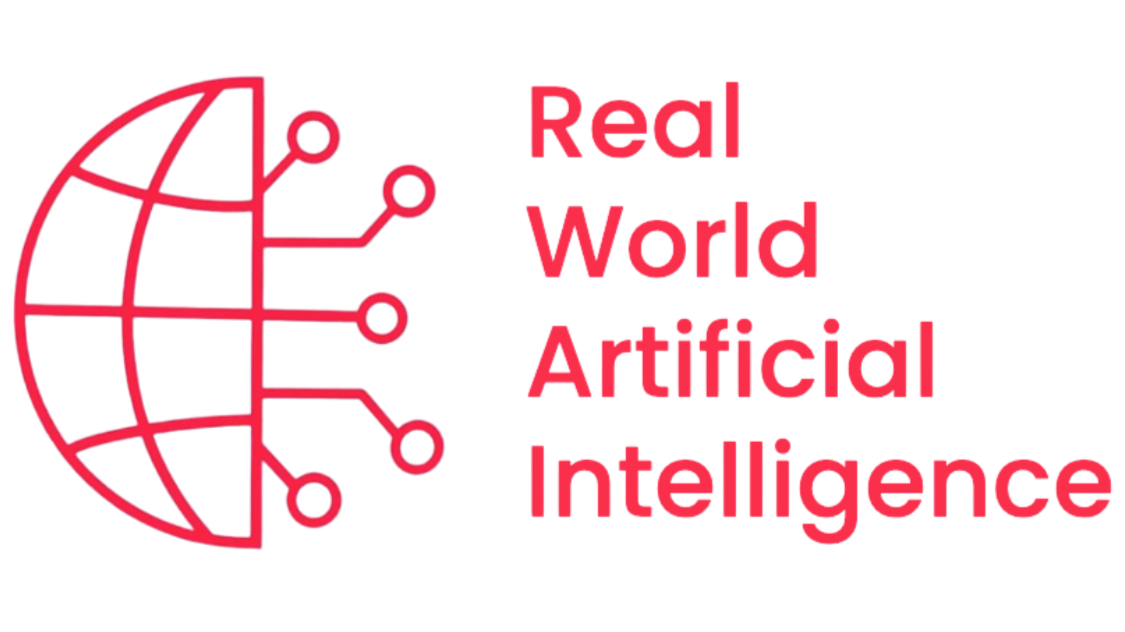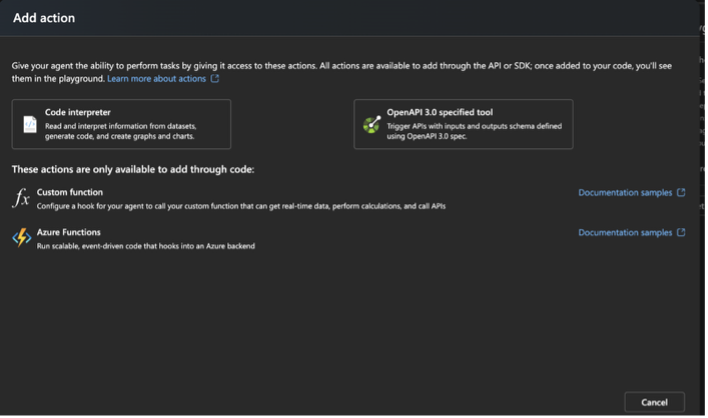Blog post: Azure AI Agentic Service – A New Home for Your AI Agents
Agentic AI is currently a hot topic in the world of artificial intelligence. As I discussed in my previous blog post, AI agents can take many forms. They might operate autonomously, handling specific process steps, or collaborate as part of a larger workflow.
The range of tasks an AI agent can perform is broad – from simple GPT-based solutions to more complex applications like ticketing and support automation.
Until now, most companies have had to reinvent the wheel every time they wanted to deploy an agent. There was no central, platform to support the development of a broader ecosystem of reusable agents. Until now, even operating an agent required custom setup and infrastructure.
While a truly open platform is still missing, Microsoft has taken a major step in the right direction: companies can now deploy, manage and run their own agents directly in Azure without having to worry about operations
Azure AI Agent Service
This is made possible through the new Azure AI Agent Service, which is now part of the Azure AI Foundry. With these service, organizations gain a standardized and scalable environment to run AI agents across a wide variety of use cases.
An agent can either be created directly within the Azure AI Foundry user interface or developed via source code.
When using the admin interface, you can define which internal data sources and documents the agent should use to answer questions. Additionally, you can create runtime-interpreted logic to definie which action the agent can perform autonomously or how the agent behaves when interacting with users or external systems.
This approach lowers the barrier to entry for building intelligent agents, while still allowing for advanced customization when needed.
Adding Knowledge to the agent
Existing data sources can be reused – for example, an Azure AI Search index can be added directly through the configuration screen. This allows agents to retrieve relevant information from structured and unstructured data without requiring any custom integration. Your existing RAG solutions could be reused without any customization.
Define an action that the agent can perform autonomously.
In addition to a knowledge base, an agent also needs to be able to perform actions autonomously based on user input.
As shown in the screenshot below, the graphical interface currently supports the configuration of API calls and data visualizations. However, if you want to define custom functions, this must be done through code – there is no direct UI-based configuration option for these more advanced capabilities.
To generate actions via code, you first need to define the actual functions in a Python file. A typical function definition might look like this:
The description of what the agent is supposed to do is defined directly in the code. Based on this definition, the agent decides when to invoke the corresponding function during execution.
In a second Python file, the actual configuration of the Azure AI Service is assembled:
First, the previously defined tools are bundled into a toolset.
Then, the Azure AI Service is instantiated and the toolset is registered accordingly.
Once the code has been executed, the agent’s tools will appear in the Azure Foundry UI and can be used by the agent during runtime.
Testing the agent is easy
The agent and its functions can now be tested directly in the Azure AI Foundry Playground.